Workspace to create docs, wiki, tasks, and whiteboards more easily than you used to
Dokably is a web app that helps small product teams as well as indie-makers to create docs, wikis, online whiteboards, and projects in one place. It helps to avoid switching between numerous tools and searching for lost info!

The product blends core features of your favorite collaboration tools, such as Notion and Miro but in a more convenient way. So with Dokably, you're able to create, share and keep your product knowledge faster several times than you used to.
This article was created by the Dokably team to help you explore the opportunities the product can bring while also explaining how to use the basic features. Dokably allows you to:
- Save up to 15% of the day. No need to surf between apps. One place for whiteboarding, note-taking, tasks, and company wiki.
- Save costs. Don't pay for features you don't need.
- Convenient for all users. Easy to install and use.
- Share your documents and notes freely. Export, embed, and import from other tools. Dokably doesn't lock you inside.
- Kick off from blank or use pre-made templates by topic.
- Perfect for product & marketing teams as everything is in one place. Don't pay for 3-5 extra apps.
- Secure & trusted. No need to worry about data transfers as the product ensures a strong security policy and the safety of your personal information.
The Story Behind Dokably
The idea of building a Dokably came when the founder and CEO, Sasha Dikan, became tired of being overwhelmed at work by using 3-5 tools to perform the basic work routine of a product manager. "From one who knows to those who still struggle."
"We collected over 850 emails of early submissions who wanted to be in the waiting list during a 1-week promo campaign, where we verified the idea of a Dokably app. The conversation rate on the site was 45%, which indicates a high interest in the product idea."
We talked to product managers, startup owners, and team leads from different companies, and they all had similar problems and doubts about existing solutions. It seems that our idea for Dokably aligns perfectly with what they are looking for. We can't wait to unveil our solution and hear your thoughts on it!"
Dokably - All in One App for Keep Knowledge & Collaboration
Combining key features of Miro and Noton, Dokably works as one place for all your documents, notes, white boards, and a company wiki. In addition, Dokably is way simpler than all those apps, allowing teams to start benefiting from it from day one. Dokably is now available only in the MVP version, which works as a document editor. We are working on the beta version which will include the following features:
Documents (Notes, Diagrams, Wiki, etc.)
Let's start with the most basic feature - creating documents. Once you sign up for the app and set up the profile, you are ready to start creating notes in documents. To create a note, click new and then new doc in the left sidebar. Once the note is created, you can add the title and the icon from the template and start writing.
Dokably also has a unique feature that you haven't seen before in any other app - create visual documents using the visual smart editor. Offering a completely new level of work with documents, you will be able to not only write text and format it as you used to, applying basic editing rules but also work with documents visually.
A visual smart editor means adding sticky notes, customizing colors, adding photos, changing shapes, adding an existing white board, or creating one from scratch to work on it right from the document for sync and extra convenience.
This extra feature allows you to transform content into checklists, to-do lists, notes, and other types on the go. In fact, you will be able to add elements embedded in the post from external resources like images and audio files or create tables and link out to external apps such as Miro, Jira, Trello, Calendly, etc.
Therefore, you get the entire full-featured element that can be interacted with in exactly the same way as on the site or platform it was taken from. The slash menu makes it easier to bring up a full menu of content blocks you can choose to insert.
Alongside commenting on your documents, you can also use the following sharing options:
Dokably also has a unique feature that you haven't seen before in any other app - create visual documents using the visual smart editor. Offering a completely new level of work with documents, you will be able to not only write text and format it as you used to, applying basic editing rules but also work with documents visually.
A visual smart editor means adding sticky notes, customizing colors, adding photos, changing shapes, adding an existing white board, or creating one from scratch to work on it right from the document for sync and extra convenience.
This extra feature allows you to transform content into checklists, to-do lists, notes, and other types on the go. In fact, you will be able to add elements embedded in the post from external resources like images and audio files or create tables and link out to external apps such as Miro, Jira, Trello, Calendly, etc.
Therefore, you get the entire full-featured element that can be interacted with in exactly the same way as on the site or platform it was taken from. The slash menu makes it easier to bring up a full menu of content blocks you can choose to insert.
Alongside commenting on your documents, you can also use the following sharing options:
Formatting the text is as easy and diverse as you haven't used before.
- Invite members with access options like view, edit, and comment, and get full access, which is already available in the beta version.
- Invite guests with access options like view and comment only.
Create Tasks, Workflows in Kanban, List & Table Views
Keeping all tasks in one convenient place is what makes Dokably an excellent choice for teams. The Kanban board offered by the app allows you and your team members to set tasks, assign persons to specific tasks and monitor how they are being made thanks to labels in each graph. Basically, it is your Trello or Notion task board but installed into Dokably, so you don't need to switch between apps every time.
The document can be used as a text editor and a place for task management. The key thing about Dokably is that it allows you to customize documents in any way you want. They can combine tasks with text and create tasks as separate documents - as you like and conveniently. In contrast to most apps available for product teams and makers, Dokably is the easiest, most convenient, and most flexible way to organize work.
The app allows you to create different types of task views, including:
The document can be used as a text editor and a place for task management. The key thing about Dokably is that it allows you to customize documents in any way you want. They can combine tasks with text and create tasks as separate documents - as you like and conveniently. In contrast to most apps available for product teams and makers, Dokably is the easiest, most convenient, and most flexible way to organize work.
The app allows you to create different types of task views, including:
- Kanban board
- List view
- Table view
- Gantt view
and etc.
As an extra bonus from the Dokably team, you will also be able to modify information in any preferred view - text, visual, and so on. No need to adjust to the app's interface or functionality - make your work as comfortable as possible, customizing the workflow with Dokably.
Ideate & Brainstorm with Whiteboards
Use Online Whiteboards the way you like and need. On an infinite canvas, create mind maps, roadmaps, presentations, or any visuals you want. Brainstorm ideas with the team, put sticky notes for convenient search and notes, vote on the best one, or expand on different concepts to see how far they can go. The tool allows you to never run out of ways to show your thoughts using emojis, shapes, images, a pen tool, as well as connection lines.
In addition, you can add and edit whiteboards directly into documents and vice versa. It makes it extremely easy for you to work from one place without losing thoughts and keep all ideas on track while working on another task.
In addition, you can add and edit whiteboards directly into documents and vice versa. It makes it extremely easy for you to work from one place without losing thoughts and keep all ideas on track while working on another task.
Use Templates
One of the upcoming features the Dokably team works on is pre-made templates to streamline the process. This feature will make it twice faster and easier for you to start using the app since you will choose a built-in template to use as is or customize it as your goals require. Templates will allow you to create any type of content the way most suitable for your team, including product roadmap, mind maps, diagrams, meeting notes, engineering wiki, and website pages.
The Dokably team is going to invest lots of time in templates since it will help teams reduce up to 15% of the time for building needed documents from scratch. You will be able to choose from a vast range of thematic and practical templates specially designed for various purposes.
Since Dokably's founder is a product manager herself, all templates will be developed especially for product teams and marketers based on practice, making this feature stand out from the rest of the products available today. In fact, you will also be able to share your templates with colleagues and even earn through this from Dokably's future referral program.
The Dokably team is going to invest lots of time in templates since it will help teams reduce up to 15% of the time for building needed documents from scratch. You will be able to choose from a vast range of thematic and practical templates specially designed for various purposes.
Since Dokably's founder is a product manager herself, all templates will be developed especially for product teams and marketers based on practice, making this feature stand out from the rest of the products available today. In fact, you will also be able to share your templates with colleagues and even earn through this from Dokably's future referral program.
Efficient Communication
Dokably allows product and marketing teams to communicate in several ways for seamless and efficient work. The app reduces the need for extra apps and makes it easy to work in real-time and asynchronously with your teammates. Once the profile has been set up, you are free to add team members that you want to work with.
✦ Work Together in Real Time
Dokably allows teammates to edit the same page at the same time. You will see who is working on the page right now, while comments and edits appear instantly for clarity and improved efficiency.
✦ Mention Someone
Start a conversation by mentioning someone from your team. Once you leave a comment or mention someone within the document, the user will get a notification to know where to look for the comment addressed to them.
✦ Comments
Commenting documents for higher sync within the team has never been easier with Dokably. You and your team members can easily leave their opinion or ask a question by commenting on a specific text, images, sticky notes, or other content blocks on a page.
In order to set up a comment, select any piece of the text and click on a comment from the menu that pops up. You will see a word bubble icon with a clear place for you to leave your opinion or suggestion. Once the comment has been written, click "enter" to make it public. You and your team members will be able to reply to the comment, edit, resolve or delete them directly from the sidebar, offering real-time communication for quick problem-solving.
In order to set up a comment, select any piece of the text and click on a comment from the menu that pops up. You will see a word bubble icon with a clear place for you to leave your opinion or suggestion. Once the comment has been written, click "enter" to make it public. You and your team members will be able to reply to the comment, edit, resolve or delete them directly from the sidebar, offering real-time communication for quick problem-solving.
Grab Free 1.5 Hours Per Day with Dokably
✦ Plan & Control Tasks
Dokably is a perfect tool for product and marketing teams, offering a convenient space where you can design, think, make notes, write, and plan. Make sure your team works efficiently, and no issues can arise in your communication by editing your content in real-time, leaving comments, tagging people, assigning tasks, moving them so others can see how the work is going. Always seamless communication regardless of time and location.
✦ Project Management
Create rich and structured documents, diagrams, and wiki with endless styling options as 1,2,3. Use the Kanban board to manage tasks and workflows in Kanban, List, Table view, and more, so no worries can arise because of not knowing how far the team has gone with the tasks.
✦ Brainstorm
Capture ideas, leave notes to get back to them for brainstorming using a whiteboard and sticky notes, and invite teammates to share their thoughts there. Develop new strategies or gain insights by collecting ideas and organizing notes, using a whiteboard to visualize and estimate notes to share your ideas, and choosing preferred options with the team without hassle.
✦ Create a Knowledge Base & Connect
Keep all information in one place and connect Dokably with all necessary tools. Share anything with your team or outside while having contact and easy access to your ideas, plans, and notes. Make sure nothing is lost by integrating Dokably with all messaging apps, calendars, and other tools you use daily.
Wrapping Up
Dokably is now available in the MVP version, which will work as a text editor. You can start using the app right now while our team continues working on the final product and improvements. If you want to stay informed about updates regarding the development, visit the website with an open roadmap – your feedback and suggestions are appreciated.
Dokably offers two plans: Free and Unlimited. Freemium allows you to enjoy all basic features collected from the best note-taking apps available on the market, though it can be used by teams comprising five members. An Unlimited plan provides the entire app functionality and costs 5.99$ per user.
Dokably offers two plans: Free and Unlimited. Freemium allows you to enjoy all basic features collected from the best note-taking apps available on the market, though it can be used by teams comprising five members. An Unlimited plan provides the entire app functionality and costs 5.99$ per user.
Dokably team waits for the best teams on the market to benefit from this all–in–one tool.





