Best Note Taking Apps 2023: Free & Paid
Juggling dozens of daily tasks and next-big-thing ideas isn’t easy. Especially when combined with an enormous amount of constantly incoming queries, feedback, and corrections on what’s already been done. It’s the same challenge every time — be you a self-employed working on your own small projects, or a business owner looking for a solution to boost team productivity.

This is where note-keeping apps enter the game. And when we say “note keeping app” it goes far beyond simply taking notes online or sorting by priority digital sticky notes. Some of the note-taking tools offer powerful functionality to help easily handle complex projects — with in-build video calls, easy API integration with other tools, or real-time multi-member editing mode.
But in the ocean of free note-taking apps (where most of the features are still locked till you pay) how to choose the right tool for your project and your most comfortable workflow?
Let’s take a closer look at the best note-taking software that significantly helps to stay focused, interactive, and productive. Here’s the list of the 8 best note-taking apps in 2023 to help you have all the paramount thoughts, tasks, and ideas at hand and optimized.
List of the best note taking tools for you to consider:
1. Notion
Notion is a multifunctional note-taking app with a relatively wide range of features. The main goal of the note-keeping app is to minimize the use of different tools (we’ve all been through this pain) and let the user have all the work in one space.
What makes the tool ahead of the pack, is Notion AI — an artificial intelligence system designed specifically for taking notes fast. The AI feature corrects your grammar, generates ideas, and even partially writes the text for you without leaving a blank sheet.
✅ Pros
➕
What makes Notion significantly stand out among other note-taking apps is its support of students and teachers. The developer offers a free PRO tariff with a slightly richer functionality than the free version. To take advantage of this option, you need to confirm the official accreditation of the educational institution and register via mail provided by the university (with the institution's domain).
➕
The worth-noting convenience of Notion is its multi-functionality. It’s definitely a space for having everything at hand — be that notes, important links, or to-do lists. The tool significantly saves work time and helps optimize working routines.
❌ Cons
➖
However, speaking about the disadvantages, there is a notable one – the privacy of your data. For example, if you publish a page in the public domain, you can allow anyone with a link to see or edit it, which means you may lose control over your content.
➖
Limited integration capability. Currently, it only integrates with Evernote, but users would like integration with more used and popular applications, like Jira or Confluence.
Summing up:
Notion is a flexible note-taking tool that can significantly help organize the workflow — be that teamwork at a startup or a training schedule for a sports team. However, for more essential data that no way should be leaked, it is better to look for a note-keeping app with higher-level protection.
Notion has fully evolved into a professional tool for journalism, writing, blogging, and everything else where you need to speed up the process of creating texts.
Just like any other online notes app, it has its pros and cons. You decide whether Notion is a fit for you, or you want to give a try to other options from the below note-taking tools.
2. Confluence
Confluence is a specialized online notes app by Atlassian (developers of the Jira project management app), designed for teamwork with a strong focus on simultaneous work, editing, and discussing issues. This note-taking app is battle-tested for creative workflow, effective team collaboration, and organized work on common tasks and projects.
But are there any pitfalls you should know about before getting on board with a world-known heavyweight in note-keeping software? Let’s closer examine.
✅ Pros
➕
Despite the fact that the functionality of this note-taking app is quite limited, you can easily integrate it with 100+ different widgets and templates. Starting from connecting cloud drives (Dropbox, Google Drive) to automatic reporting of conversations with clients. This note-taking software perfectly works as a sandbox where you can adjust the tool by choosing the features you need.
➕
Feedback. The possibility to work on documents together with team members and edit them in real time is the main killer feature of this note-writing app. You can comment on literally anything, every sentence, period, or comma. The feature helps you stay 100% synced with your teammates, helping and correcting each other at any time. Users can also fully view all the changes made on the page.
❌ Cons
➖
One common disadvantage of Atlassian products is their complexity, meaning that you need to learn how to use the tools first. Learning to use a tool is frankly time-consuming. However, we can pay tribute to the company, it tries its best to simplify and minimize the learning process by creating straight-to-the-point online video tutorials and blog posts, where you can quickly find the answer and exact instructions.
➖
Subscription price per user. It works for enterprises but turns out to be incredibly expensive for startups. Based on this, you have to carefully consider who really needs access and who can do without. Because granting access to everyone may cost you a fortune.
➖
Probably the most unpleasant disadvantage is the lack of migration or data export. If one day you decide to switch to other solutions, you’ll have to manually copy everything that was created in Confluence. In this case, styles get lost and this leads to additional work.
Summing up:
You get a multifunctional sandbox tool that stands out from others and strongly emphasizes teamwork. The main principle of this note-writing app is to sync team members at all levels possible — be that technical, interactive, or behavioral. But the price may bite if you’re a small team, a medium company, a start-up, or an indie maker.
3. ClickUp
ClickUp is a universal task management that has a built-in note-taking feature. It perfectly suits project management, task tracking, and team collaboration. The application is truly multifunctional and offers a comprehensive toolkit under the hood.
✅ Pros
➕
Integrations with Google Suite, Zoom, Zapier, and a bunch of other applications. A range of apps can be qualitatively and conveniently integrated into ClickUp and work together to greatly simplify your workflow.
➕
Overall reach-in-features. The note-taking app offers a multifunctionality similar to Confluence. Plus, ClickUp offers a selection of templates. With the functionality provided by the note sharing app, users can add their own templates and change the structure of the application as they want it.
➕
ClickUp allows you to create tasks directly in your notes but unfortunately it cannot be used as a separate doc storage.
❌ Cons
➖
However, the above-described advantage may turn out to be a problem — exactly for the reason of too many options for customization. When it comes to selecting and configuring several parameters, this may become a headache. СlickUp is literally too complex for an individual's needs, sometimes even illogical.
➖
A terrible Android app. Users report (or to say, complain) that the mobile app is unresponsive and miles away from being good.
➖
Support. Good luck connecting to support. In case you need help or clarification, there is absolutely no prompt response from the team in the support chat.
➖
Still most features that ClickUp offers are only available with a paid subscription.
Wrapping up:
Rather than being flexible note-taking software, ClickUp is first and foremost a great project management tool, a huge competitor to monday.com. But if you need an independent app for taking notes online, that can be later extended, integrated with other project management tools, or extracted data from, then ClickUp will not be the best solution.
4. Slite
Yet another alternative among note-taking tools and team collaboration.
Its minimalistic design and intuitive editor make Slite stand out in the red ocean of rather complicated note-keeping apps.
Its minimalistic design and intuitive editor make Slite stand out in the red ocean of rather complicated note-keeping apps.
✅ Pros
➕
Simplicity in use is what users love about Slite. The note sharing app has nothing that may seem superfluous. Inside, you’ll only find the most necessary features. At the same time, it allows you to work in a team at any time and anywhere in the world.
❌ Cons
➖
Limited functionality compared to other free note-taking apps. You get a convenient notepad where you can keep records and add additional content, but this is where the functionality ends. Compared to other tools, you won’t get a chance to customize the app for your needs.
Wrap-up:
Slite is great to start your journey in organizing teamwork and understanding how applications of this type work. Later, when needed, you can switch to more flexible and multifunctional note taking applications.
5. Evernote
Evernote is one of the most known free note-taking apps, which helps to keep and control your digital diary, with full synchronization on all your devices. With Evernote, you can create any tasks and instructions, schedule meetings, and keep shared notes and team projects.
✅ Pros
➕
Web Clipper extension. The tool is a time-saving browser extension (available for Chrome, Firefox, MS Edge, Safari, and Opera) that allows users to save the materials needed for future needs straight to the note writing app — with just two clicks. You can save the needed data in different formats: as an article, as a simplified article, the whole page, a bookmark, or an ordinary screenshot.
❌ Cons
➖
The available functionality directly depends on the subscription plan. Unless a premium subscription, the online notes app won’t differ much from the standard OS notepad or Google Keep notes making app.
➖
Instabile work & bugs. Over the past few months, users have been reporting serious failures and constant bugs while using this note sharing app. Frequent lags and numerous bugs move to newer versions. Plus, bug fixes don’t get published often, causing the number of problems to accumulate exponentially.
➖
Uncertainty about the future of the company. The company's management sold the application for keeping notes online to the Italian company Bending Spoons. For users, this creates uncertainty about what to expect next. Will Evernote continue its strong development or the project can be closed in the near future? Considering the fact that since 2016 most of the updates only spoil Evernote (that’s what users say), it is difficult to predict the future of the app. Time will tell.
Summing up:
The tool is a good note writing app with thoughtful synchronization and workflow for several people. Being a mastodon app for taking notes online, the tool is going through tough times and frankly becomes obsolete compared to other note taking tools.
6. Whimsical
Whimsical — collaboration suite for creating wireframes and user flows. The killer feature is that you create project maps and the structure of your work. You can easily create an interactive description and product modification on one board. Have the templates for creating applications, websites, or other templates on the second board. And keep simple notes on the third board.
✅ Pros
➕
Flowcharts board. The most distinguishing advantage of Whimsical is its Flowcharts board, thanks to which the tool has a completely non-standard functionality and a creative approach for taking notes online and working with interactive maps. Users are given the opportunity to draw structured flowcharts of their project, keep a timeline of work and draw their plans with each subsequent step with its possible continuation.
❌ Cons
➖
The note keeping app is free, but conditionally. With a free version, you can create up to 4 boards per month (be that maps or a sheet of notes) and collaborate on those together with your team. With a $10/month subscription plan, you get an unlimited number of boards for an unlimited number of people, with an infinite number of projects.
➖
Importing large images often causes the note keeping app to crash.
➖
Performance on older hardware is poor. You’ll need fairly powerful hardware as users constantly mention that this note taking software is notably resource-intensive.
➖
The mobile app isn’t optimized for working on mobile gadgets, making solving issues on the go challenging.
Wrapping up:
We get a 3-in-1 project management tool. That’s a convenient note sharing app with an intuitive interface. It’s a vector graphics editor for creating structured flowcharts. On top of everything else, Whimsical is a simplified sandbox for creating various applications, websites, and tools.
7. Miro
Miro is rapidly gaining adherents, with a serious number of users considering Miro the best note-taking software. The tool is great for its wide range of educational apps, including meeting facilitation, project design, and evaluation. Miro gives you the option to choose from the ready-to-start boards or create your own.
✅ Pros
➕
Video and audio chat. Miro allows you not just to comment on work done, but also to conduct an online meeting or screen sharing in a video or audio chat (just like in Zoom or Microsoft Teams), without looking up from work and switching between different applications.
➕
Free/Freemium version. More than half of the paid functionality is available in the free version, allowing you to fully experience the application from A to Z.
➕
The notes making app is intuitive, simple, and smartly written, which significantly minimizes the time spent working with it.
❌ Cons
➖
No such option as archiving the board, which does not allow you to start a new project without finishing or at least suspending the old one. You’ll have to remove the old board in order to replace it with a new one for another project.
➖
Working in large groups, Miro is lacking performance and interesting features that could stimulate and motivate creativity and teamwork. Yes, users comment on the app to feel a little old-fashioned.
➖
Lack of customer support. To solve possible incidents, the only way is to email Miro customer support. Moreover, you can wait for their response for hours or even days.
➖
You can’t structure the created notes and transfer them to the task list. The tool was designed mainly for creating digital stickers and flowcharts, where you can write different notes for the team, but no more.
The final word:
The Miro note keeping app allows you to productively work with a team using video chat and screenshot sharing without switching to third-party tools like Zoom. The note taking software works as a natural and multifunctional messenger. With Miro, users can create their ideal workspace, where they can reproduce any ideas or thoughts directly on the screen.
8. Jira
JIRA is a leader in project management and bug tracking. Also, note-taking software can be easily considered a tool for any field of activity or an entire project. The tool is suitable for both large-scale specific software companies and ordinary users — to track goals, take notes, work as a part of a huge team, place tasks, and monitor progress.
✅ Pros
➕
Atlassian Marketplace has more than 8 thousand additional plugins for the Jira interface that can customize the application even more and make it way more versatile than Confluence with its templates. By the way, the sync with Confluence is also available. You can customize the workflow by accessing the API (Java). Battle-tested, Jira is a very flexible working environment with a wide range of features that can be customized specifically for your project and your needs.
❌ Cons
➖
Paid plugins. Yes, you can customize the tool as you want, but most of the necessary plugins come with a price to pay, often a surprisingly biting one. Compared to other note taking tools, Jira’s full package of services is notably more expensive, and still, you need to buy certain plugins. Consider this fact, as in the end, the total price can make scaling the tool not worth it.
➖
Lags. Given the scale of work that the tool can provide, you need to take into account the fact that on a large number of tasks or projects, the software simply can not cope and from time to time slow down and freeze, which makes you wait and thereby take up your precious time in vain.
➖
Jira restricts the client to work outside it. There is no way to transfer project data to another environment automatically. Each letter, each comma, or picture must be transferred manually.
➖
Jira is good for large companies with big tasks and needs more space to work. However, it does not fulfill the tasks of medium-sized companies, startups, or especially solo-makers. It is expensive and EXTREMELY difficult to set up. It will be an excellent solution for managing multi-level projects. But if you need functionality for knowledge sharing, note taking, making ideas during brainstorming, and creating documents without reference to tasks, then the platform will not be the right solution at all.
Summing up:
Many say Jira isn’t just a tool. It’s literally an entire operating system in the field of project management. The functionality offered by this note taking software is incredible. Jira is able to perform almost all the functions of the above-described apps, plus hundreds of other simultaneous tasks. Teamwork in small details is the basic principle of this tool. However, using Jira’s rich-in-features functionality may literally cost a fortune to a business or a team.
9. Dokably
Dokably is a crispy new note-taking tool with a wide range of features, from a to-do list and knowledge-sharing wiki to the all-purpose taking notes functionality — be you in a meeting or brainstorming with your team. The tool is currently in beta but it’s actively gathering a large base of early adopters around the world, waiting for the go-live of the note-keeping app.
✅ Pros
➕
Dokably offers very friendly prices for all its potential users, especially if you’re an early bird. For just $4.99/month you get unlimited access, with the included unlimited members and storage. Dokably also offers a forever free version, where up to 5 people can work and create an unlimited number of tasks and docs. That’s more than enough for personal use and the everyday tasks of a small team. The first early adopters get a complete 3-month free access to the tool. The offer is still on, so you can still get in the boat.
➕
Unlimited team. In the paid version, Dokalby allows an unlimited number of people to work. So if your project outgrows a team of 5 (which is a usual count for small businesses and start-ups), you can expand your team to infinity for less than $5 a month.
➕
Unlimited storage without any hidden extras. In the paid version, not only you can onboard an unlimited team, you can store an unlimited number of documents in the cloud. It turns out that the tool replaces all kinds of software such as Google Drive or Dropbox, where you need to pay extra for additional space.
❌ Cons
➖
Dokably is currently in beta and expected to go live shortly. There is almost no info about any weak points or cons on the Internet.
Summing up:
The tool is ingeniously simple. The Dokably team has collected the primary and frequent concerns from users of note-taking software. Plus, requests from product and project managers, solo-makers, and founders of startups. The creators went the extra mile to design something at the intersection of Notion, Miro, and Confluence — with essential elements of any productivity software to empower teams of any size. While waiting for the official release, make sure to jump on the list of early adopters.
Choosing the perfect note taking app
Too many options make the right choice harder. You should clearly understand your priorities to decide what features are required the most. Once having the list of priorities, test-drive the considered tool for a week and see if it checks all the right boxes.
By the way, currently, Dokably is running a special early-adopter offer — all features FREE for 3 months. If you sign up for Dokably right now you can test-drive all the features and get full advantage of the tool, specially built for teams that value time.
Sasha Dikan,
A founder and CEO.
✏︎ Tell us what you think
I hope that you will enjoy it as much as our team does!
Please write back to us at info@dokably.com your thoughts, ideas, and suggestions on how we can make your working routines more efficient.
Spending most time at work, we want you to be able to enjoy it as much as you could, every step of the way.
I hope that you will enjoy it as much as our team does!
Please write back to us at info@dokably.com your thoughts, ideas, and suggestions on how we can make your working routines more efficient.
Spending most time at work, we want you to be able to enjoy it as much as you could, every step of the way.






