19 best product management tools you must include today in your stack

Below, I will list the most useful tools for product managers I personally use to do my work. Or should I say “used”? Since I came up with an idea on how to combine knowledge sharing and note taking tasks into one tool, thus making my working processes much easier.
Below, I will list the most useful tools for product managers I personally use to do my work. Or should I say “used”? Since I came up with an idea on how to combine knowledge sharing and note taking tasks into one tool, thus making my working processes much easier.
Google Docs
It has already become the basics almost everyone uses in their personal and work lives. Creating and further sharing a document is so simple that even my mum knows how to do it. Google Docs online should definitely be your go-to if you work with conservative clients and stakeholders, especially if they are not well-versed in using some new software with complex features. Moreover, Google Docs is a bit unhandy as a mobile note-taking app. I tried to make it work several times but came to the conclusion that it’s better to turn to more responsive note-taking software.
Google Sheets
Confluence
This knowledge base tool is the mammoth covering various tasks including document creation and sharing, collaboration, minutes writing, note taking, and many more. The creators of MS Office must have got very sad when Confluence appeared. Confluence is a knowledge management solution that has already gained steady ground in the market. It’s perfect for creating a corporate knowledge base, wikis and mind mapping knowledge management. However, I find its design a little outdated and its functionality too overloaded
Notion
Probably the best note-taking app so far. Here you can do a lot of things, e.g. keep and manage your documentation, take minutes, manage your tasks, or use it as a database. Notion would be almost perfect if there were more task management possibilities and its kanban board was easier to use. Moreover, the Notion price is not as friendly now as it used to be. The database idea is amazing but it's almost impossible to understand how to use it due to its complexity. That’s why I use Notion only for taking notes.
Miro
If you’d like to try something new, I would suggest using Dokably, a productivity tool embracing all the strengths Miro, Confluence, and Notion have. Dokably’s an easy-to-use app with a clear UI and a nice look and feels with comfortable data aggregation, database management, document editing, and customization.
Productboard
Jira
Clickup
Slack
Google Hangouts
Zoom
Typeform
Survey Monkey
Google Analytics
Hotjar
Amplitude
Draw.io
Figma
Canva
There are great tools for collaboration and knowledge management (Notion, Miro), project management (Jira, ClickUp), communication (Slack, Zoom), surveys and analytics (Typeform, Amplitude), design and visualization (Figma, Canva). Quite a lot, isn’t it? Setting up, configuring and switching between all these tools takes such a lot of time!
Experimenting and making errors is a part of the process of finding the tool stack that will work for you. Try any of those I’ve mentioned in my list to cover each task separately, or give Dokably a shot: it has all chances to prove to be a multifunctional solution that will save your time and money.
I hope that you will enjoy it as much as our team does!
Please write back to us at info@dokably.com your thoughts, ideas, and suggestions on how we can make your working routines more efficient.
Spending most time at work, we want you to be able to enjoy it as much as you could, every step of the way.






